If you’re seeing the 0x80072ee7 error code, it means that your computer is unable to connect to a Windows Update server. This can be caused by a number of things, including:
-Your computer’s date and time are incorrect
-The Windows Update service is not running
-There are corrupt files on your computer
-You’re behind a firewall that is blocking access to the Windows Update server
If you’re seeing this error, here are a few things you can try to fix it:
-Make sure that your computer’s date and time are set correctly. To do this, go to the Date and Time settings in your Control Panel.
-Make sure that the Windows Update service is running. To do this, open the Services window (press the Windows key + R, type services.msc, and press Enter), and make sure that the status of the Windows Update service is set to Started.
-Try running the Windows Update troubleshooter. This can help fix some common problems with the Windows Update process.
-If you’re behind a firewall, make sure that it’s not blocking access to the Windows Update server. You’ll need to check with your system administrator or the person who set up your firewall to do this.
If you’re still seeing the 0x80072ee7 error code after trying these things, it’s possible that there are corrupt files on your computer. To fix this, you can try running the Windows Update Troubleshooter again, and then use the System File Checker tool to scan for and repair any corrupt files.
Table of Contents
How to Fix Error Code 0x80072ee7
If you see the error code 0x80072EE7 on your Windows 10 computer, it means that there is a problem with your internet connection. This can be caused by a variety of things, such as a weak or unstable internet connection, a problem with your DNS settings, or a problem with your computer’s hosts file.
There are a few things you can try to fix this error. First, try restarting your computer and modem/router. This will sometimes clear up any internet connection issues. If that doesn’t work, try flushing your DNS cache. This can be done by opening the Command Prompt and typing “ipconfig /flushdns”. Finally, if you’re still having trouble, you can try resetting your hosts file. This is a bit more advanced, so be sure to follow the instructions carefully and your windows store error code 0x80072ee7 will be solved.
If you’re still seeing the 0x80072EE7 error after trying these things, it’s likely that there is a more serious problem with your internet connection. In this case, you’ll need to contact your ISP for help.
Error Code 0x80072ee7: A Quick Fix
If you’re getting the 0x80072ee7 error code on Windows 7 when you try to update your Windows 8.1 or 8 device, it’s usually because the Windows Store is not able to connect to the Internet. This can be caused by a number of things, but the most common is that your computer’s DNS settings are not pointing to the right server. To fix this, you’ll need to change your DNS settings to use the Google Public DNS servers. Here’s how:
- Go to the Start Screen and type ‘Network and Sharing Center’.
- Click on ‘Change adapter settings’.
- Find your active network connection (likely to be ‘Ethernet’ if you’re plugged in, or ‘Wi-Fi’ if you’re on a wireless connection), and right-click on it.
- Select ‘Properties’. 5. Click on the ‘Internet Protocol Version 4 (TCP/IPv4)’ entry, and then click ‘Properties’.
- In the ‘General’ tab, select ‘Use the following DNS server addresses’.
- In the ‘Preferred DNS server’ field, enter ‘8.8.8.8’.
- In the ‘Alternate DNS server’ field, enter ‘8.8.4.4’.
- Click ‘OK’ to save the settings. You should now be able to connect to the Windows Store and update your device.
What is the issue reasons of Error Code 0x80072ee7
Error code 0x80072ee7 is a Windows error that can occur for a number of reasons. The most common reason for this error is a corrupt or incomplete Windows Update download. Other reasons can include a corrupt Windows Installer, a conflict with another program or a problem with your computer’s registry.
If you see this error when trying to run a program, it’s likely that the program is not compatible with your version of Windows. You can try running the program in compatibility mode or you can try uninstalling and reinstalling the program.
If you see this error when trying to access a website, it’s possible that the website is down or that your computer is not connected to the Internet. You can try to access the website later or you can try another website.
If you see this error when trying to start Windows, it’s likely that your computer is not configured to boot from the correct drive. You can try to boot from a different drive or you can try to repair your computer’s boot settings.
If you see this error when trying to connect to a network, it’s possible that your computer is not configured to use the correct network settings. You can try to configure your computer to use the correct settings or you can try to connect to the network using a different method.
Read More Article: https://ishapost.com/

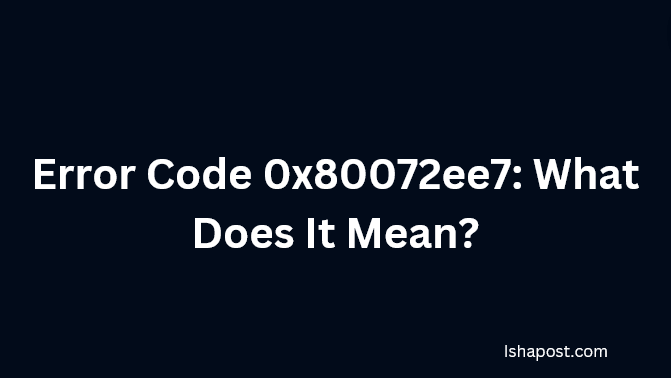
Comments are closed.